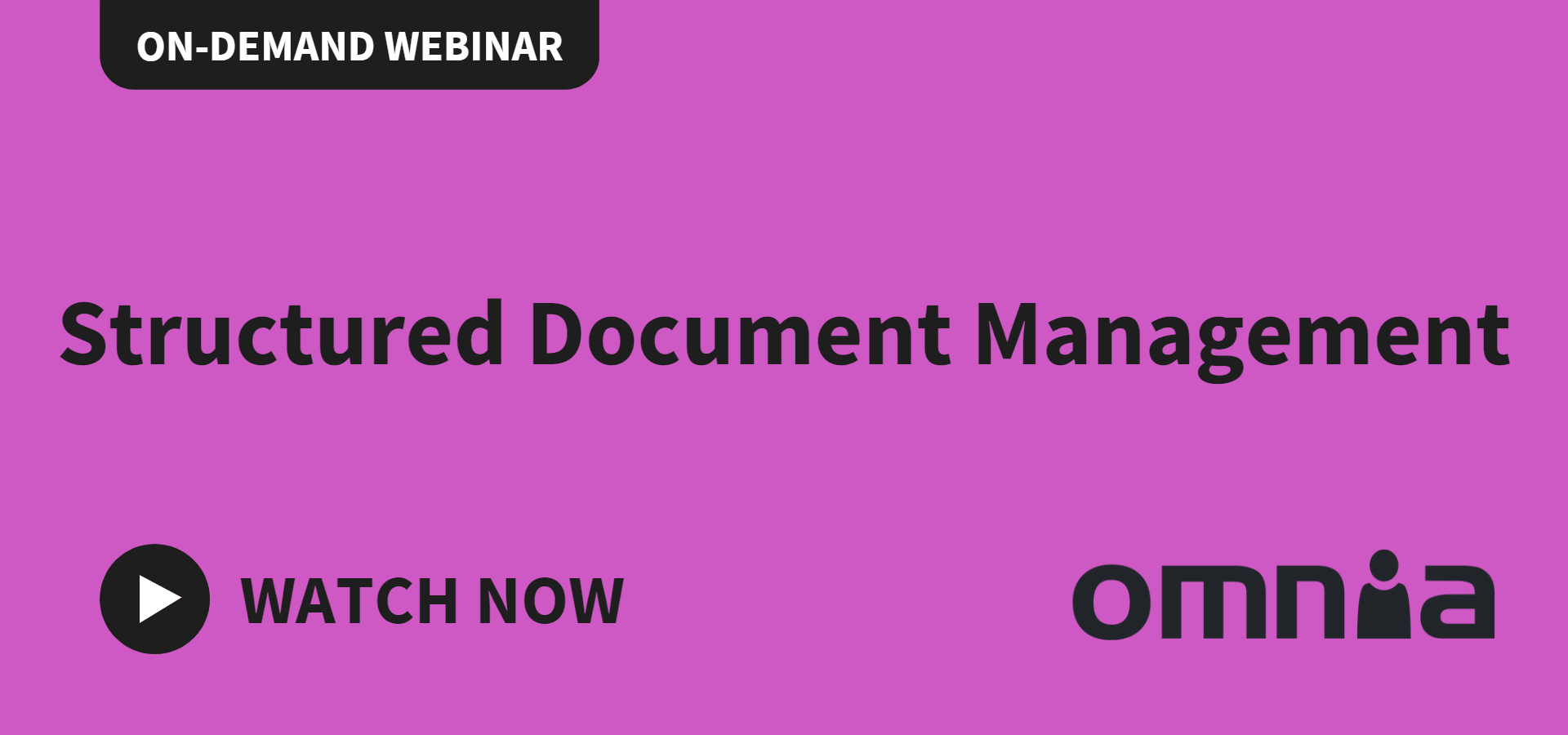Need for speed on the intranet
Google tells us that the patience of the average website visitor lasts for no more than two seconds. If a webpage takes longer to load, more than half of its visitors lose interest and move on. For a webshop or a company, this means loss of goodwill and potential revenue. For an intranet, it’s a loss of employee engagement and efficiency. In other words, the speed of the intranet is critical to its success.
There are many ways of measuring the load time of a page and numerous methods by which you can manipulate the perceived page speed. In this blog post, we explain how it all works and how you can speed up an intranet.
Choose the right speedometer
The method you choose will depend on which stage in the load process you want to measure. A web page loads a little at a time and there’s a measure for each phase of the process. Broadly speaking, a web page is loaded in the following stages, measuring from the first request to open the page (such as clicking a web link):
- Time to first byte, TTFB, to the First Meaningful Paint, FMP. This is the time frame from the call on the page until the first bytes of data are loaded. TTFB is then followed by the first meaningful paint, which means that the most important elements of the page are loaded – headlines, texts and images, for instance – making the page comprehensible for the user.
- Time to Interactive, TTI, to Onload Time & Fully Loaded Time. In these stages all the interactive components are loaded, allowing the user to fully interact with the page. In the final and last stage, called Fully Loaded Time, the loading process comes to a complete stop.
The design and functionality of the page are what determines your choice of the most relevant methods of speed measurement. Essentially, it’s all about the user’s perceived experience of the page speed. Even if a page is not fully loaded from the top down, it may feel that way to the user. In that case, it’s perhaps Time to interactive that you should measure.
Load time means money
When Brian Dean at Backlingo analyzed 5.2 million web pages in 2019, he found that the average TTFB speed was 1.3 seconds on a pc and 2.6 seconds on a mobile unit. A fully-loaded page took 10.3 seconds on a pc and 27.3 seconds on a mobile device.
Don't miss our on-demand webinars about intranets and the digital workplace
While ten seconds to load a page may sound like a long time, it doesn’t necessarily mean that users are twiddling their thumbs in the meantime. In fact the perceived load time is in most cases much shorter since a page can be interactive after just a couple of seconds, even though it’s not fully loaded. And that’s precisely when most people’s patience runs out. Two seconds. Maile Ohye at Google said in 2010: ”Two seconds is what is acceptable in a webshop and we aim for less than half a second”.
Despite the massive technological advances of the last decade, average page speed has shown no significant improvements. But there’s a simple explanation for that. The weight of a typical web page has been multiplied many times over. Pages have been bloated with more high-quality images, java scripts and other time-consuming components.
From a business standpoint, every millisecond counts and can be measured in terms of lost revenue or increased costs. A slow intranet, for instance, generates costs arising from poor internal communications and employee engagement together with inefficient processes and collaboration. A research team at Uppsala University, in Sweden, have come to the conclusion that slow IT systems can trigger cognitive stress, negatively affecting people’s work capacity. Some simply find it hard to focus when their search for information becomes a time-consuming and arduous task, while others can experience so-called cognitive split vision.
How to optimize intranet load times
There are plenty of things you can do to speed up your intranet’s load times. Some actions have the same speed effect on a pc as on a mobile device, while others will work best on a specific user platform. One example is the implementation of a Content Delivery Network (CDN), which will give best results on a pc if you want to reduce a page’s TTFB-time. To do this on a mobile platform, however, it’s better to curtail the page’s HTML requests.
There are also several things that can be done to improve load times in the user’s client environment.
Here are some tips for optimizing your intranet’s loading times:
- Reconfigure servers and network nodes. The servers running your intranet can perhaps be configured to deliver faster response times. It can also be a good idea to check the server hardware, routers, network topology and broadband connections to see if upgrades can boost speed.
- Optimize images. With lower resolution, less colour and smaller size, the weight of an image can be reduced. In fact you’ll go a long way by just sticking with standard image formats such as JPG, PNG and GIF, minimising their size and resolution. There are also plenty of image optimization and compression tools, like Kraken.io, that will do the job efficiently and with high quality.
- Streamline content and functionality. All graphical elements, scripts and plugins will slow the page down. Just take a long hard look. Which components are really essential in order for the page to function and fulfill its purpose? Delete the rest. You can also compress the content on the page by using Gzipping tools and minimizing the code behind it.
- Optimise caching. To cache a page is a very efficient method of boosting its speed. Everything on the page is then downloaded to the user’s browser and device and retrieved locally when revisited. Only content that has been changed or added since the user’s last visit will be loaded from the webserver.
- Pick the right browser and operating system. Old browsers that haven’t been updated for some time don’t just pose a security problem. They are slow too. But even modern browsers can load pages at different speeds. You should, therefore, speed-test your intranet in different browsers to find out which one gives the best results. Page speed is also affected by the configuration of the browser, as well as by embedded plugins and functions such as machine acceleration and grammar control. And, just as the hard- and software of the network are critical load time factors, the client hardware and operating system are equally important.
Choose the right platform and structure
In order to get a fast intranet with outstanding performance, the best solution by far is probably to choose a modern standard intranet platform and to build a slim structure. The various intranet platforms on offer today differ considerably in terms of architectural design and the way in which images, content, scripts, caching and other resources are processed. In some platforms, like Omnia, images are compressed automatically. Here, pages are also routinely cached, with built-in functions ensuring that content is optimized and HTML requests and redirects minimized. With the right platform, therefore, you can rest assured that every measure is taken to maximize speed.
Intranet performance is vital
It’s important to address performance requirements early on in the process of procuring your intranet platform. Far too often companies and organizations focus all their attention on the graphical design, functionality and structure of the intranet without even reflecting on the vital importance of performance for user experience. The oversight is then not discovered until the roll-out phase and users start complaining.
Challenge Omnia
Omnia is one of the fastest intranet platforms in the world and loads a web page in just 295 milliseconds. It’s the speed of an eye blink. Try it for yourself and see if you can beat Omnia by clicking your mouse faster than Omnia loads a page: Omnia Challenge